Vodafone and Idea have finally merged together and going forward they would be known as ViTM. ViTM has tied up with Zee5 and will they are offering a yearly Zee5 subscription for free on select Vi (Vodafone Idea) recharges. So let’s see the list of recharges eligible and how you could claim the subscription for free.
Also read:
List of Recharges Eligible for this free Zee5 subscription
Currently, there are 5 recharges listed to be eligible for the free Zee5 subscription. Below are the details for them:
| Recharge Value | Voice | Data | Validity | Applicable on First Recharge only |
| Rs.355 | Not Applicable | 50 GB | 28 Days | NO |
| Rs.405/455 | Unlimited | 90 GB | 28 Days | YES |
| Rs.595 | Unlimited | 2 GB/ Day | 56 Days | YES |
| Rs.795 | Unlimited | 2 GB/ Day | 84 Days | YES |
| Rs.2595 | Unlimited | 2 GB/ Day | 365 Days | NO |
*MRP 455 is applicable only in Punjab, Delhi, Rajasthan, Tamil Nadu & Kerala
Steps to Claim your Free Zee5 Subscription on Vi (Vodafone Idea)
- Once you have recharged with any of the above-listed packs, you would receive a text message with the process, but at times the message is ignored by us or get into the SPAM due to which we miss the details.
- Now, to Activate the Zee5 subscription, click this link – Zee5 Subscription Activation
- On the next screen, you need to feed your Vi (Vodafone Idea) number on which the recharge was done.
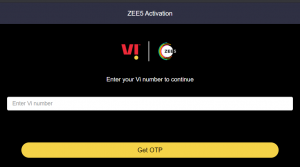
- Next, you would get the One-time Password (OTP) which you need to put to confirm it’s you.
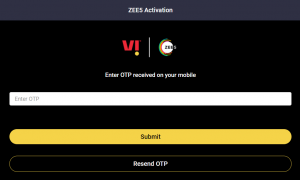
- Now, it will take you to the page where you can activate the Zee5 subscription on your Vi (Vodafone Idea) number.
- Just click “Activate Now“. That’s it. Now your yearly Zee5 subscription plan is activated. Now you can download the Zee5 app or you can directly login to we here using your mobile number.

Hope you were able to activate the Zee5 subscription on your Vi (Vodafone Idea) number successfully. In case you faced any challenges then do let us know in the comment section below,
You can follow us on our Social Media profiles to get the quickest updates. Follow us – Instagram: /StopToExplore, Telegram: /StopToExplore, Facebook: /StopToExplore , Twitter: /StopToExplore, Youtube: /StopToExplore





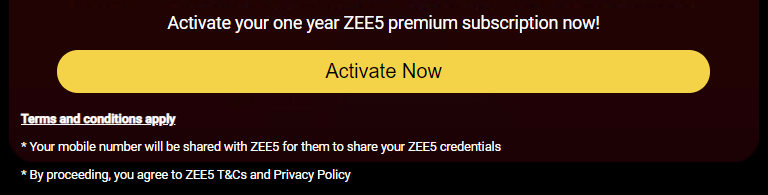
Thanks Saif. I’ve got zee5 now.
Vi movies&tv