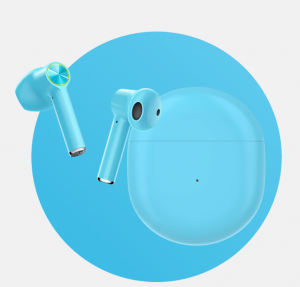 OnePlus Buds are amazing TWS earphones launched by OnePlus which competes with the Apple Airpod. Though Apple Airpods is better than OnePlus Buds but, if we see the price at which they are sold then OnePlus will the race. These buds sound good, fits easily in your ears, look awesome that’s what a common man needs. It has the best charging technology packed with so no issues with having the charge drained off. Now as other wireless devices you would generally face some connectivity issues with OnePlus buds as well. And the solution to it will be performing a factory reset on your OnePlus Buds. So let’s see how this can be done?
OnePlus Buds are amazing TWS earphones launched by OnePlus which competes with the Apple Airpod. Though Apple Airpods is better than OnePlus Buds but, if we see the price at which they are sold then OnePlus will the race. These buds sound good, fits easily in your ears, look awesome that’s what a common man needs. It has the best charging technology packed with so no issues with having the charge drained off. Now as other wireless devices you would generally face some connectivity issues with OnePlus buds as well. And the solution to it will be performing a factory reset on your OnePlus Buds. So let’s see how this can be done?
Also read:
Commons issues reported
First, let’s list down the common issues which can be reported and the performing the factory reset would work for all of them:
(Also read: Our Thoughts on OnePlus Oxygen OS 11)
- The device failed to discover or identify earphones
- Device Failed to automatically connect to a phone
- OnePlud Buds are detected but failed to pair with the device
- Failed to automatically connect to phone after the charging box is opened
- Failed to connect to phones of other brands
- Bluetooth disconnection error
- No sound or sound stuck of the earphones
- Loud noise during a call
- Earphones do not play sounds even though they’re connected with the phone
- Users experience a sound delay when watching videos after earphones are connected with the phone
- No sound in one or two earphones during use
- Poor sound effect/quality for games, music, and videos
- There is a difference in the volume heard in the left and right ears after earphones are connected
- Earphones do not respond to double clicks
- Earphones will automatically pause when users are listening to music
- Music is still playing after earphones are removed
- Sound is still heard on the phone after earphones are connected to an iPhone to answer calls
- Earphones stay “dummy” after they are connected to an iPhone to answer calls
- The LED indicator does not light up when the charging box is being charged
- Earphones cannot be charged
- The charging box won’t charge earphones
Steps to Factory Reset OnePlus Buds
- Place the earphones into the charging box with the cover opened.
- Now press and hold the setup button on the charging box for 10 seconds, and once the LED indicator blinks red for 5 times release it.
- That’s it. your OnePlus Buds are not restored to factory default settings.
Hope this helps you. In case you face any issues then do let us know in the comment section below. Also if you like our content then do share it with others and show your support. 🙂
If interested to get your own OnePlus buds then you get from Amazon.
You can follow us on our Social Media profiles to get the quickest updates. Follow us – Instagram: /StopToExplore, Telegram: /StopToExplore, Facebook: /StopToExplore , Twitter: /StopToExplore, Youtube: /StopToExplore





0 Comments