At the start of June, Google has released the upcoming major release of the latest Android version i.e. Android 11. And now during its WWDC 2020 keynote, Apple has announced its upcoming major update for iPhone and iPod touch. It will be called iOS 14 and the update brings a variety of new features and changes. There are some features for which users had been waiting for 6-7 years and finally, they are making their way in iOS 14. So let’s see what are the new features that are coming to iOS 14.
Also read:
New features of iOS 14
 UX/UI CHANGES
UX/UI CHANGES
- Earlier all the application which are installed used to pile up on the home screen. But now in iOS 14, we have the support of the Application Library and we can keep our home screen clean and neat.
- In the Application Library, the application will be grouped as per the Application category, or if you want it can be viewed in the form of a list.
- All the additional/unwanted pages on the home screen can be hidden.
- Widget is now finally supported by iOS 14. Currently, only the first party applications are supported but it’s a good start and we can hope other third-party developers will get access to bring support.
- Support for creation of custom stacked widget with.

- Pull down from the top on the home screen allows you to search the required application quickly.
Changes with SIRI
- New Compact UI which doesn’t take up the whole screen now. This means now even when Siri is activated, the view to the running application will not be restricted. you would still be able to see the context within the application.
- All the Siri feedback will be displayed on the top of the screen in a compact pop-up.
- 20 times more facts are updated by today as compared to the database it was 3 years ago.

Others
- Enables you to change the default Browser and Email application to third-party applications.
- Double/Tripple tap back to open shortcuts.
- Compact UI for incoming calls. Now the incoming calls will not block the activity you are performing.

- Picture in Picture mode comes to iOS now.

- Enables you to pin conversations on top
- Updated Memoji Syle and stickers
- Improved Map which will make it’s easier than ever to discover new locations to go and environmentally friendly ways to reach.
- Now offline translation is also available in 11 regional languages which are Arabic, Chinese, English, French, German, Italian, Japanese, Korean, Portuguese, Russian, and Spanish.
- And many more small changes.
List of devices supported by iOS 14
Currently, iOS 14 is only available for the developers and the public Beta release will be coming anytime in July and the stable version to be rolled out in September alongside to the iPhone 12.
You might be thinking majorly of the feature are those which had already been available in Android for a long time, which is quite true, but it’s good to see these features in iOS. Let us know your view on iOS 14 in the comment section below. 🙂
Image credits: Apple
You can follow us on our Social Media profiles to get the quickest updates. Follow us – Instagram: /StopToExplore, Telegram: /StopToExplore, Facebook: /StopToExplore , Twitter: /StopToExplore, Youtube: /StopToExplore






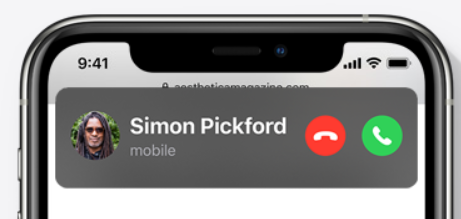
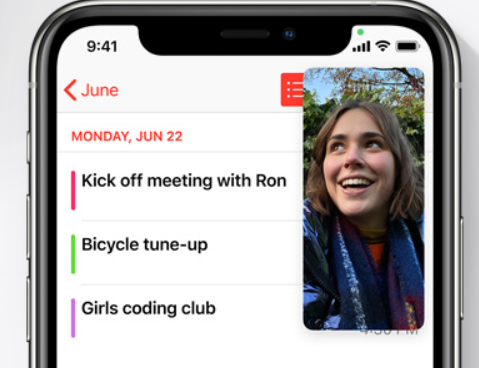
0 Comments