OnePlus Gallery app had launched a video editing option in 2018 and since then a lot of improvement has been observed. Since the start the OnePlus Gallery app allowed you to edit the photos on the phone itself. But editing videos on smartphones was not made available in the beginning. Later as a part of the product feature release, they had added an option to allow editing of videos on the smartphone itself. It allowed you to trim the videos, add a filter, and include music in the background of your choice. Though these are not the main video editing options available, a normal user would only use these in there day to day usage.
Also read:
 The users were enjoying recording Slow-motion videos and uploading it to there Facebook & Instagram accounts. But now it looks like the option has been removed in the latest update. Users are not able to edit the Slow-motion videos anymore on there OnePlus. This concern was taken up to OnePlus and they have responded stating the below.
The users were enjoying recording Slow-motion videos and uploading it to there Facebook & Instagram accounts. But now it looks like the option has been removed in the latest update. Users are not able to edit the Slow-motion videos anymore on there OnePlus. This concern was taken up to OnePlus and they have responded stating the below.
Though the statement is not clear by saying it’s under development and the reason for removing it suddenly. It looks like it was a mistake from there development team which resulted in getting the feature disabled. Anyways, it should be made available back in the coming updates. In case you can’t wait for it then you have the option to roll back to the previous release. You can download it from here.
Did you know about this issue? If not then do share it with others to make them aware. 🙂
NOTE:
Please note that the video editing option is only disabled for SLOW Motion editing. You still be able to edit the normal videos using the OnePlus Gallery App. Below is a short video.
Updates: OnePlus has fixed this issue in the Application release version: 3.12.28. Below is the changelog :
- Fix issues including sharing photos from the gallery, red color, and photo missing.
- Fix slow-motion video editor
- Add photo projecting to OnePlus TV
- Add 4k60fps video editing.
The update is available on the play store so it can be downloaded directly from there.
Also the Andriod 11 beta 4 is out for the OnePlus 8 series. You can check it out over here: How to : Install Android 11 Beta (DP) 4 on OnePlus 8 Series
Below is a short video to demonstrate the issue:
You can follow us on our Social Media profiles to get the quickest updates. Follow us – Instagram: /StopToExplore, Telegram: /StopToExplore, Facebook: /StopToExplore , Twitter: /StopToExplore, Youtube: /StopToExplore







0 Comments